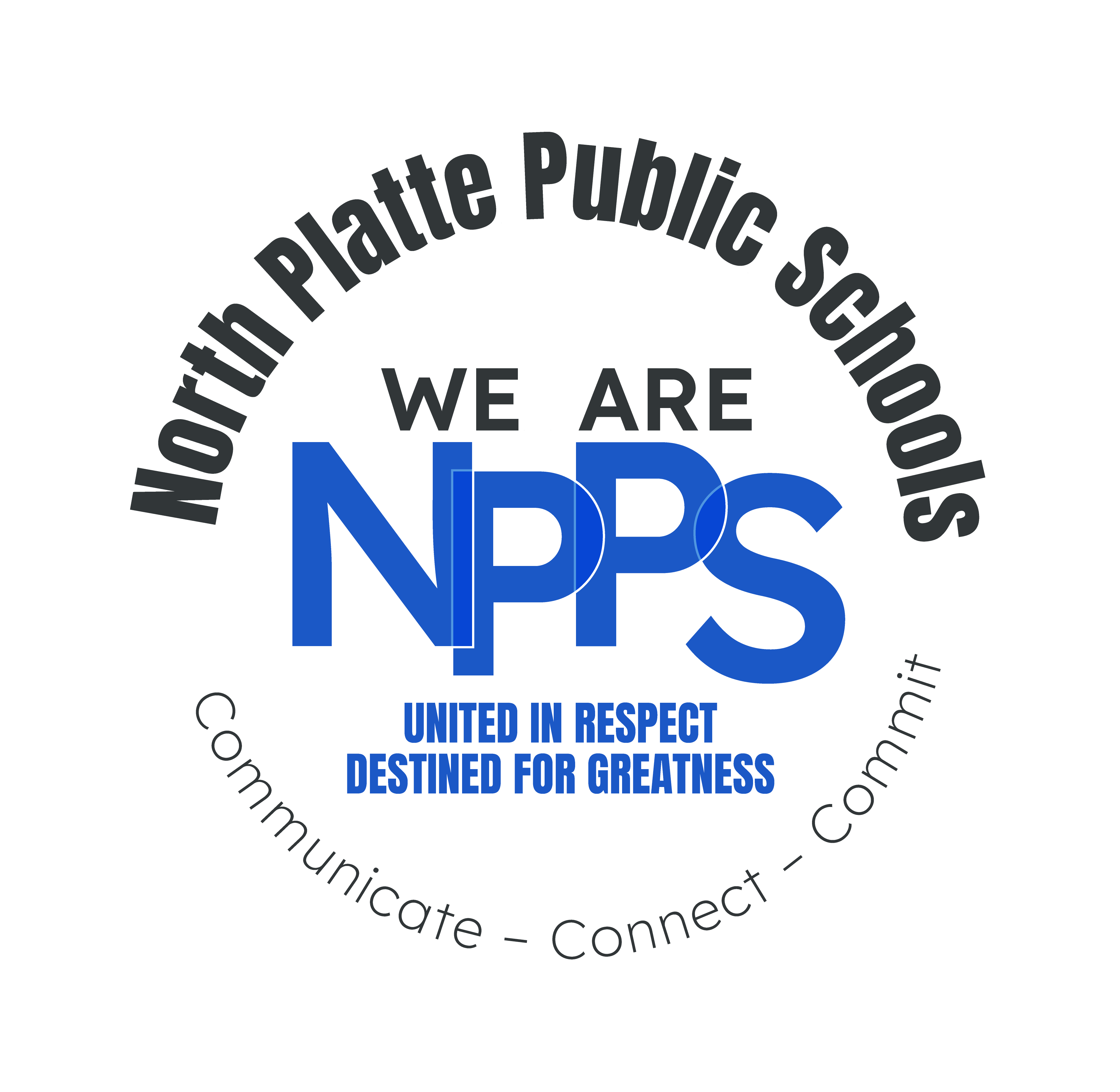NPPS Parents & Guardians,
Beginning July 1st we are requiring NPPS parents & guardians to complete the Online Registration Update in the Parent Portal to verify and update your family and student information. This process also allows you to electronically sign for needed release agreements, including:
NPPS Parent & Student Handbook
Field trip
Internet / Technology Acknowledgement
Media Release
Through registration, you can also update any medical conditions or required medications for your students.
Instructions:
Login to Parent Portal (If you don’t have a parent portal account yet, contact the Technology department by emailing us at parentportal@nppsd.org or call 308-696-3346. Be sure to include your Full Name, Student's names, and the best contact information to get a hold of you at.
Click on “More” then “Online Registration.”)
Click on “Start" by " Existing Student Registration”
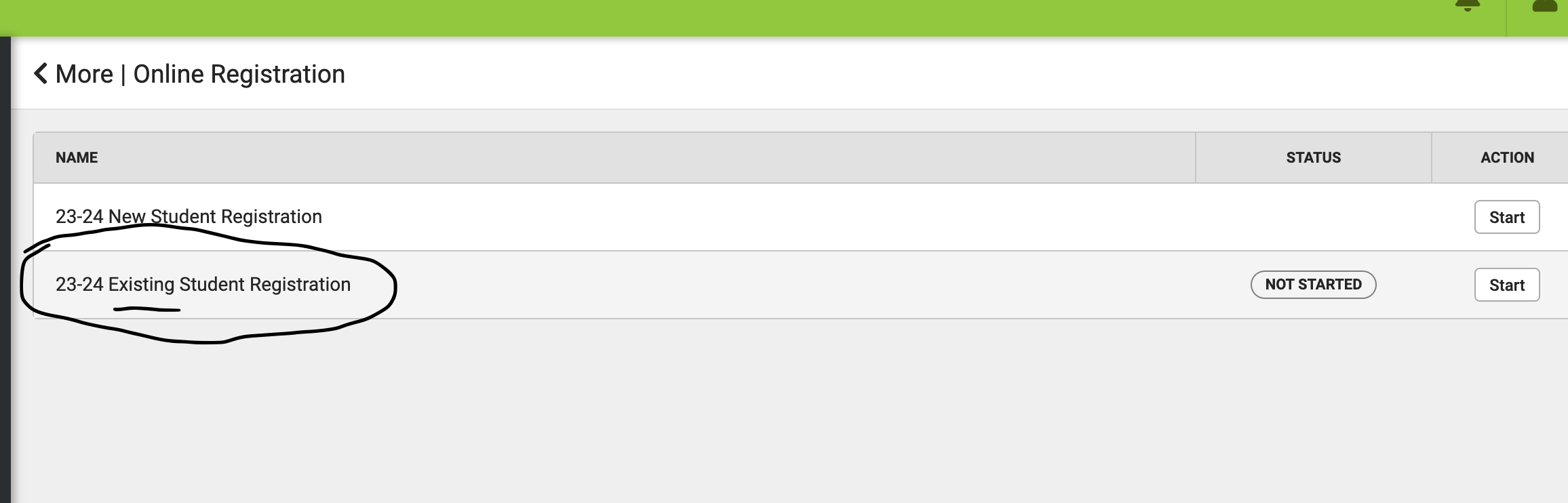
You will see your students listed, then click “Begin Registration.” Follow the instructions to verify and update your family and student information. Here is an Instructional Video on the process. If you have any questions you can contact the Welcome Center by emailing welcomecenter@nppsd.org . Be sure to include your Full Name, Student's names, and the best contact information to get a hold of you at.
Note: New families to NPPS that have already registered their student(s) for this fall, do not need to do the annual OLR update at this time.
Note for split household families: The first guardian to sign-in to complete the OLR Update process will take precedence. The remaining household guardian will be unable to update information through the OLR update Process. If you have updates to your information please contact the Welcome Center by emailing welcomecenter@nppsd.org. Be sure to include your Full Name, Student's names, and the best contact information to get a hold of you at.